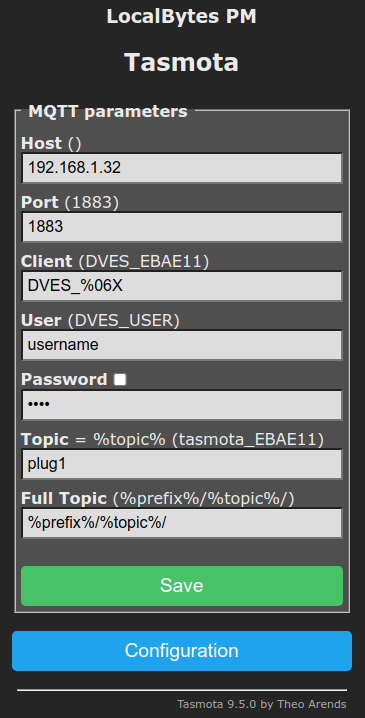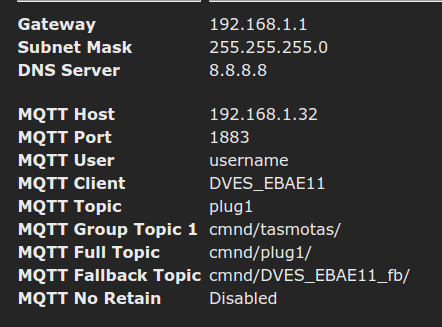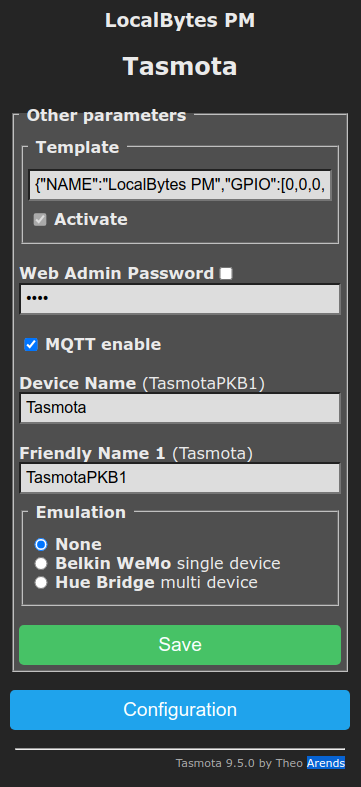Home Assistant Mosquitto Tasmota Device Socket Error
I have just completed a fresh install of Home Assistant OS 6.4 (core-2021.9.7 upgraded to 2021.10.0, supervisor-2021.09.6) on a Raspberry Pi 4, together with Mosquitto 6.0.1 configured as an add-on. As far as I can tell that installation seemed to work fine.
But the problem I'm having is when trying to configure my first Tasmoto (9.5.0) device via MQTT. I'm getting a
1633680390: New connection from 192.168.1.28 on port 1883.
1633680390: Socket error on client <unknown>, disconnecting.
This error seems to crop up quite a lot in other posts, and most times boils down to an authentication problem. But no matter what I do, I can't seem to fix the problem, or even have an affect on it. I always get the same error.
Does anyone have any ideas what the problem might be, or more importantly how I can diagnose the problem? While the Tasmoto device seems to be working OK, I can't rule that out as the source of the problem.
Installed HA following the instructions described here: https://www.home-assistant.io/installation/raspberrypi/ on a Pi 4 and went through the onboarding process and this step seems to have completed fine.
I installed Mosquito as an MQTT Broker as a Home Assistant Add-on using the process described here: https://github.com/home-assistant/addons/blob/master/mosquitto/DOCS.md, and this seemed to work OK too.
The MQTT configuration looks like this, but I've tried it with logins: [] and anonymous: true as well.
logins:
- username: username
password: password
customize:
active: false
folder: mosquitto
certfile: fullchain.pem
keyfile: privkey.pem
require_certificate: false
anonymous: false
- I've configured the MQTT Device, a Localbytes pre-flashed tasmota plug with the following MQTT confirmation information.
192.168.1.32 is the address of the Home Assistant node. 192.168.1.28 is the Tasmota device. I've used SetOption19 1 to make the Tasmota device discoverable.
The log files look like this:
- MQTT Broker via HA
[s6-init] making user provided files available at /var/run/s6/etc...exited 0.
[s6-init] ensuring user provided files have correct perms...exited 0.
[fix-attrs.d] applying ownership & permissions fixes...
[fix-attrs.d] done.
[cont-init.d] executing container initialization scripts...
[cont-init.d] mosquitto.sh: executing...
[09:02:51] INFO: SSL is not enabled
[cont-init.d] mosquitto.sh: exited 0.
[cont-init.d] nginx.sh: executing...
[cont-init.d] nginx.sh: exited 0.
[cont-init.d] done.
[services.d] starting services
[services.d] done.
[09:02:52] INFO: Starting NGINX for authentication handling...
[09:02:52] INFO: Starting mosquitto MQTT broker...
1633680172: mosquitto version 1.6.12 starting
1633680172: |-- *** auth-plug: startup
[09:02:53] INFO: Successfully send discovery information to Home Assistant.
[09:02:53] INFO: Successfully send service information to the Supervisor.
1633680172: Config loaded from /etc/mosquitto/mosquitto.conf.
1633680172: Loading plugin: /usr/share/mosquitto/auth-plug.so
1633680172: ├── Username/password checking enabled.
1633680172: ├── TLS-PSK checking enabled.
1633680172: └── Extended authentication not enabled.
1633680172: Opening ipv4 listen socket on port 1883.
1633680172: Opening ipv6 listen socket on port 1883.
1633680172: Opening websockets listen socket on port 1884.
1633680172: Warning: Mosquitto should not be run as root/administrator.
1633680172: mosquitto version 1.6.12 running
1633680172: New connection from 127.0.0.1 on port 1883.
1633680172: Socket error on client <unknown>, disconnecting.
1633680177: New connection from 172.30.32.1 on port 1883.
401: Unauthorized1633680178: Socket error on client <unknown>, disconnecting.
1633680179: New connection from 192.168.1.28 on port 1883.
401: Unauthorized1633680179: Socket error on client <unknown>, disconnecting.
1633680200: New connection from 192.168.1.28 on port 1883.
1633680200: Socket error on client <unknown>, disconnecting.
1633680231: New connection from 192.168.1.28 on port 1883.
1633680231: Socket error on client <unknown>, disconnecting.
- From the Tasmota Device..
09:21:12.302 MQT: Attempting connection...
09:21:12.324 MQT: Connect failed to 192.168.1.32:1883, rc 5. Retry in 120 sec
09:23:13.518 MQT: Attempting connection...
09:23:13.542 MQT: Connect failed to 192.168.1.32:1883, rc 5. Retry in 120 sec
09:25:14.541 MQT: Attempting connection...
09:25:14.564 MQT: Connect failed to 192.168.1.32:1883, rc 5. Retry in 120 sec
09:25:54.414 RSL: HASS_STATE = {"Version":"9.5.0(tasmota)","BuildDateTime":"2021-06-17T08:26:35","Module or Template":"LocalBytes PM","RestartReason":"Software/System restart","Uptime":"0T00:20:00","Hostname":"plug1-3601","IPAddress":"192.168.1.28","RSSI":"100","Signal (dBm)":"-50","WiFi LinkCount":1,"WiFi Downtime":"0T00:00:03","MqttCount":0,"LoadAvg":19}
09:25:58.392 RSL: STATE = {"Time":"2021-10-08T09:25:58","Uptime":"0T00:20:04","UptimeSec":1204,"Heap":27,"SleepMode":"Dynamic","Sleep":50,"LoadAvg":19,"MqttCount":0,"POWER":"ON","Wifi":{"AP":1,"SSId":"<redacted>","BSSId":"00:50:7F:F1:42:9A","Channel":12,"Mode":"11n","RSSI":96,"Signal":-52,"LinkCount":1,"Downtime":"0T00:00:03"}}
09:25:58.399 RSL: SENSOR = {"Time":"2021-10-08T09:25:58","ENERGY":{"TotalStartTime":"2021-09-29T17:59:48","Total":0.011,"Yesterday":0.000,"Today":0.000,"Period":0,"Power":0,"ApparentPower":0,"ReactivePower":0,"Factor":0.00,"Voltage":232,"Current":0.000}}
09:27:15.528 MQT: Attempting connection...