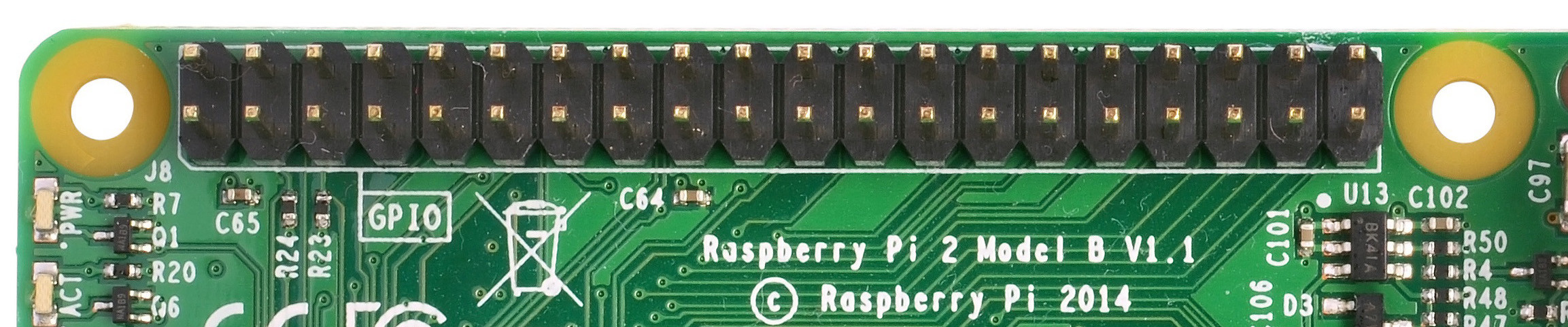The Onion Omega 2 claims to be the smallest Linux computer in the world. That claim may not quite be true (see the vocore2 below, for example) but in my experience it's got to be in the smallest 3. Costs only $5, built-in wifi, designed with IoT specifically in mind. Has a few shields available on their web site. Brand new product, seems to have a strong and active community. Kickstarter backers get the device. Worth checking out.
Also, as pointed out in comments, check out the vocore2, which actually seems to be smaller than the Onion, and cheaper at $4. It's currently being funded at IndieGoGo and estimated shipping dates are February 2017 (next month at the time of this writing). Also looks to have an assortment of docks available, and has a built-in wifi router, which is kinda cool.
I just came across those the other day and have no experience with them. Note, however, due to their newness, some of the Linux packages you may be used to using may not be available yet (for example, I know for a fact that at the time of this writing a gstreamer package is not available on the Onion yet, you have to build from source, although gstreamer is not relevant for you).
Short of those, like the other answer says, the Pi is a great low cost device. Don't forget the Raspberry Pi Zero, another tiny $5 computer along the lines of the Onion. It doesn't have all the ports on board that the larger Pi's have but if you don't mind, or if you just want to use a 3 for development and a Zero for its size in final products, it's another choice worth considering.
Other devices, some expensive, include:
- BeagleBone Black (this is the only Pi alternative I'd seriously consider because of its low cost).
- Gumstix ($$$, but we use these all the time in projects for their size)
- Udoo ($$$ but packs a punch)
- Toradex Colibri (A bit hard to work with but we use these a lot, too, better specs than a Gumstix, and have the option of running Windows CE with an instant boot feature if you'd prefer a Windows toolchain and virtually zero boot time).
Also note that Vilros makes some awesome Pi starter kits (cheaper on Amazon) pre-packaged with an OS, working Wifi, heat sinks, a case, works right out of the box and saves a ton of grunt setup work. Also worth checking out if you go the Pi route. Vilros also used to make Beaglebone starter kits, which no longer seem to be available on their site but if you search Newegg/Amazon/etc. you can still find available stock.
By the way, an Arduino (or another microcontroller, contrast with the full-blown single-board computers listed above) on its own probably isn't what you want here. The Arduino is just an Atmel ATmega168/328. It does not run an OS and doesn't really do anything besides precisely what you tell it to do. So for example, for networking you'd need the ethernet shield, which ships with a full ethernet control library that I believe provides a TCP and UDP stack (I've never used it, just browsing their site) and of course takes up a lot of limited code space.
Then you'd have to build your weather client and everything on top of that, and you've got to do it all in 32KB or less. It's a different flavor of development than doing Linux/Windows development on the Pi/Beaglebone/Gumstix/Colibri/etc. A bit outside the scope of this answer.
What the Arduino is good for here is as an add-on to your main system to do hardware interface stuff, like read pressure sensors, buttons, control basic electronic elements, that kind of thing.
Embedded systems development is a whole different beast than the desktop development you'd be doing on the Pi, and I really wouldn't recommend trying to do this with an Arduino alone, especially without experience.