I have a number of pending updates on my raspberry pi. Until I take a day to perform all those updates, I'm sitting at pilight version v8.1.5. Updating may potentially solve my ultimate problem, but until then, I'm dealing with about a once daily issue where pilight just silently stops working.
By "silently stops working", I mean, I issue any pilight-send command and no signal is sent and no error is printed or logged (that I can find). Going by the command line, you wouldn't think there's any issue at all except for the fact that the device being controlled doesn't change states. Whenever this happens, it's usually hours before I find out there's an issue. My automations don't work. I can't turn on/off any devices plugged into my 433Mhz outlets.
Restarting pilight with:
sudo service pilight restart
Always resolves the issue. Things start working again. It's such a frequent occurrence, I set up a "button" in the home app to restart pilight.
When there is an issue, the restart takes 20s-1m. When there is not an issue, the restart cycles in a second or so.
I tried setting up a nightly restart of pilight in order to try and head-off the issue, but it still seems to happen roughly once a day, sometimes twice, and sometimes it will go days without any issue.
Side note: A couple years ago, I disabled pilight's ability to receive because, due to background noise, it would cause my pi to run hot. Disabling pilight's ability to receive signals 100% resolved that issue.
What I would like is for some way to immediately catch when pilight stops working so that I can automatically restart it.
I realize that it would be better to solve the underlying problem, but until I'm running the latest version of pilight, it seems like working on that would be a waste. For now, it would just be nice to detect the problem faster.
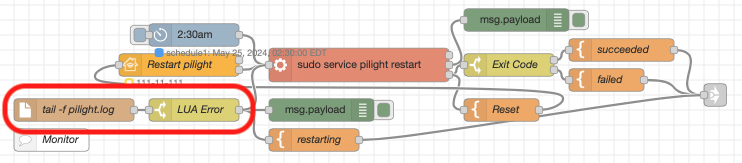
turn off living room light, delay 2 seconds, if living room light is on, send notification. Don't know if that can be done in pilight, hence comment, not answer.