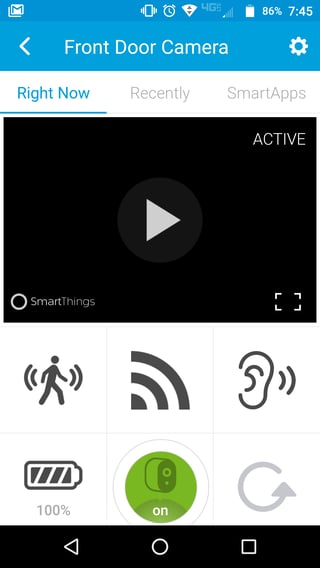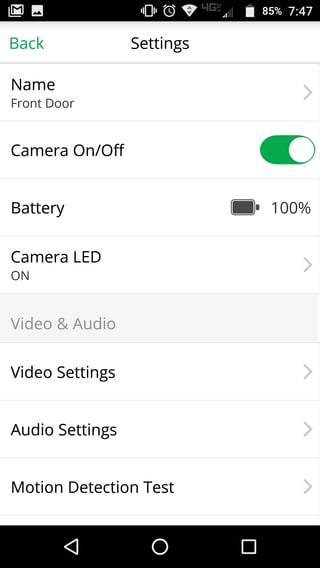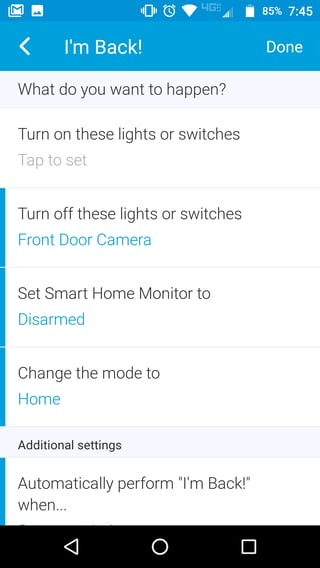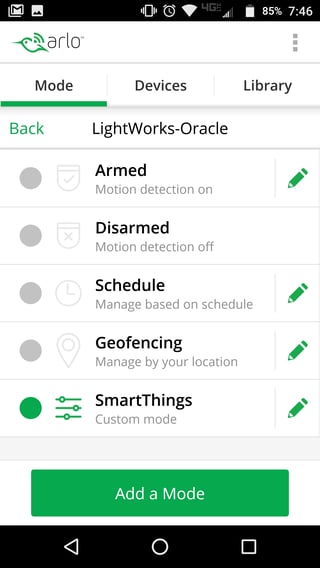If it's possible, how can I set the "Mode" for an Arlo device using a SmartThings Routine? Ideally, I would simply set the camera modes when SmartThings goes into various security modes.
I've found that I don't really like the Arlo security modes and have created my own notification/recording modes and set them to a schedule in the Arlo app. But I'd prefer it to be triggered by our family's presence like with SmartThings.
Looking into SmartThings Routines, it appears that I can "turn on" the camera in a routine, but I'm not quite sure what that means. There doesn't appear to be an option to record video through SmartThings except when viewing the device.
Update:
This SmartThings post helped quite a bit in how to integrate Arlo into routines. hirsti's Step by Step instructions help the most (it didn't seem to have an anchor...)
See my answer below for steps